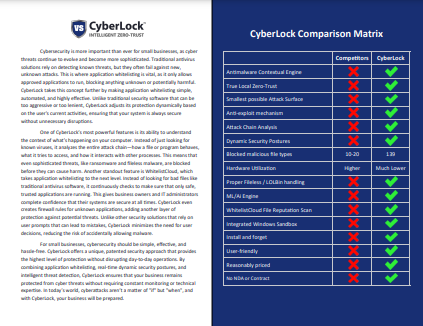What are the System Requirements for CyberLock?
For PC's, CyberLock is compatible with Windows 7 through 11 (64 bit only).
For Servers, CyberLock is compatible with Windows 2008 R2 Server through Windows Server 2022 (64 bit only).
As an administrator, am I able to lock down specific endpoints so the user is not able to allow / whitelist new items?
Most users are able to use CyberLock properly. But for users who are click-happy, there are two different options to prevent them from allowing / whitelisting new items.
1) In CyberLock Settings / Basic tab, disable the “Enable balloon notification and user prompts” option.
2) If you want user requests to be sent to the Web Management Console, in CyberLock Settings / Web Management tab, enable the “Require admin approval before letting the user allow new, non-whitelisted files” option.
CyberLock blocked something even though the shield indicated OFF, why is this?
The Locked and Unlocked desktop shield gadget icons indicate the status of CyberLock’s locking mechanism. CyberLock has other protection mechanisms in addition to the lock, so even when CyberLock’s locking mechanism is Unlocked, one of the other protection mechanisms might block something suspicious.
Will CyberLock remove malware, especially pre-existing malware?
WhitelistCloud is especially adept in detecting malware and pre-existing malware, but CyberLock’s main focus is endpoint protection, not malware removal. If WhitelistCloud detects malware or pre-existing malware, the endpoint should be scanned with a specialized malware removal tool.
Antivirus software always slows down my computer, will CyberLock?
No. CyberLock is extremely fast and lightweight.
Does CyberLock work with traditional and next-gen antivirus software?
Yes, CyberLock works great with all common traditional and next-gen antivirus software, including Microsoft Defender. CyberLock was specifically designed to complement your traditional or next-gen antivirus.
I went to a questionable or unknown website and CyberLock keeps blocking something. What should I do?
Most likely CyberLock is preventing your computer from becoming infected with malware. We highly recommend that you do not visit that site.
Are Cyberlock licenses transferable?
Yes, your license is 100% transferable at any time to any machine. All you need to do is to log in to www.CyberLock.Global by clicking on the Account link, then go to the Devices tab and Delete your old device. You will then be able to register your new device, and it will then show up on the Devices tab, which can later be deleted if you need to transfer your license again.