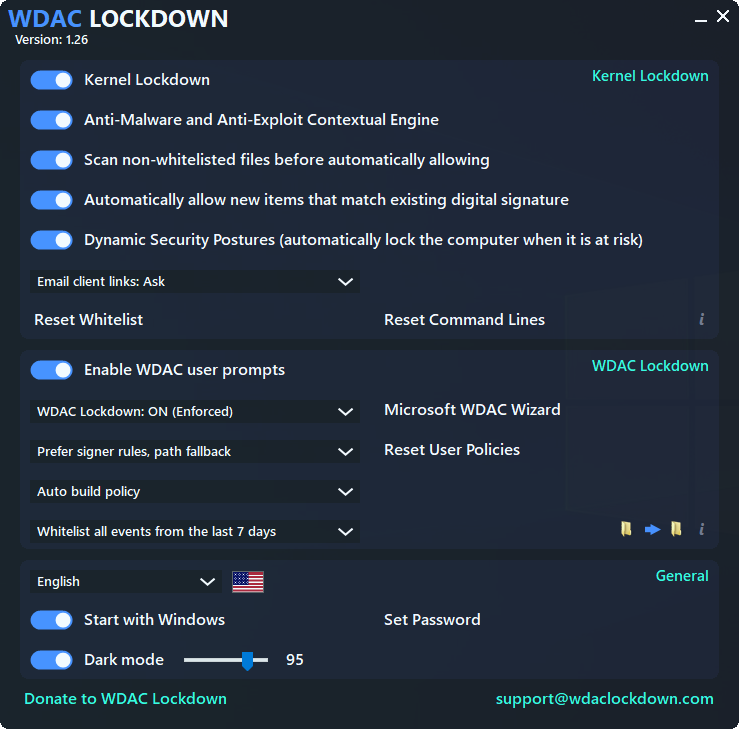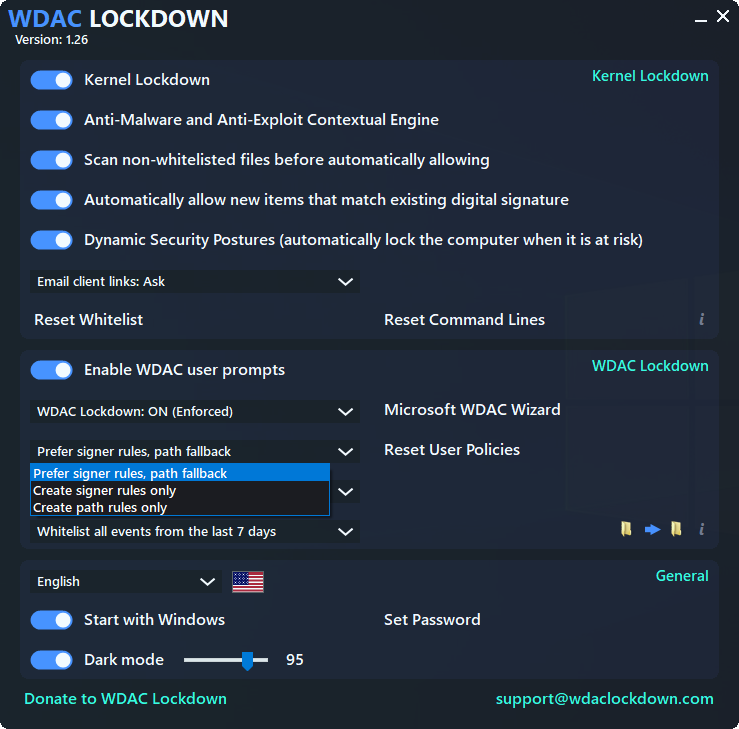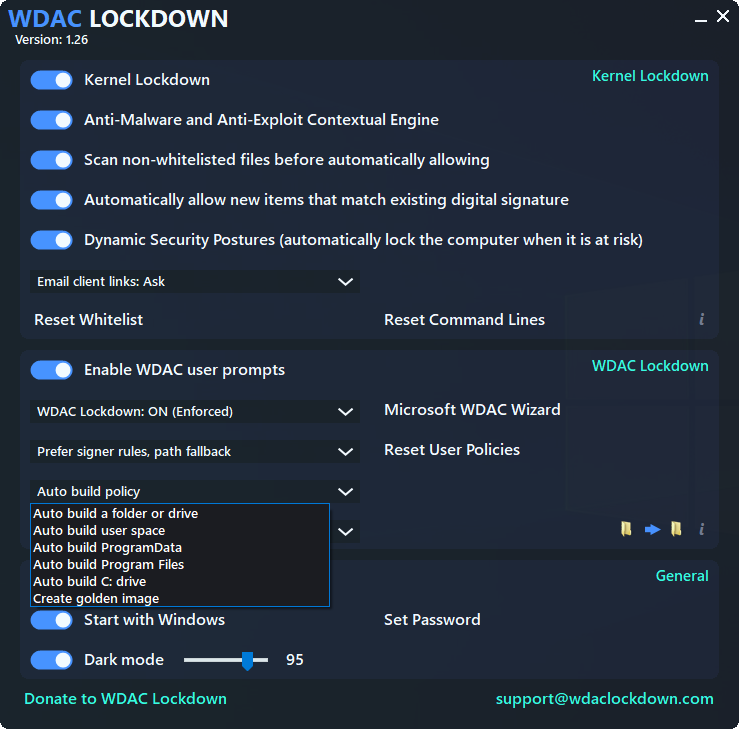The most effective, advanced and only user-friendly Zero-Trust Endpoint Protection on the market.
Unlocks the full power of Microsoft Defender with an intuitive, streamlined interface.
Automates Microsoft App Control with one click for powerful lockdown protection.
Cloud-based whitelist reputation verification engine for lightning-fast threat detection.
Customizable taskbar overlay giving quick access to apps, folders, favorites, notes and more.
Diagnoses and displays performance bottlenecks in real-time with system metrics.